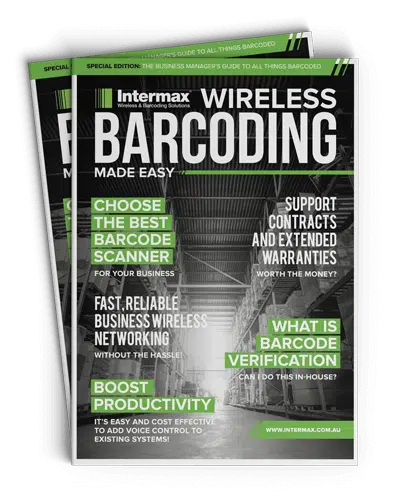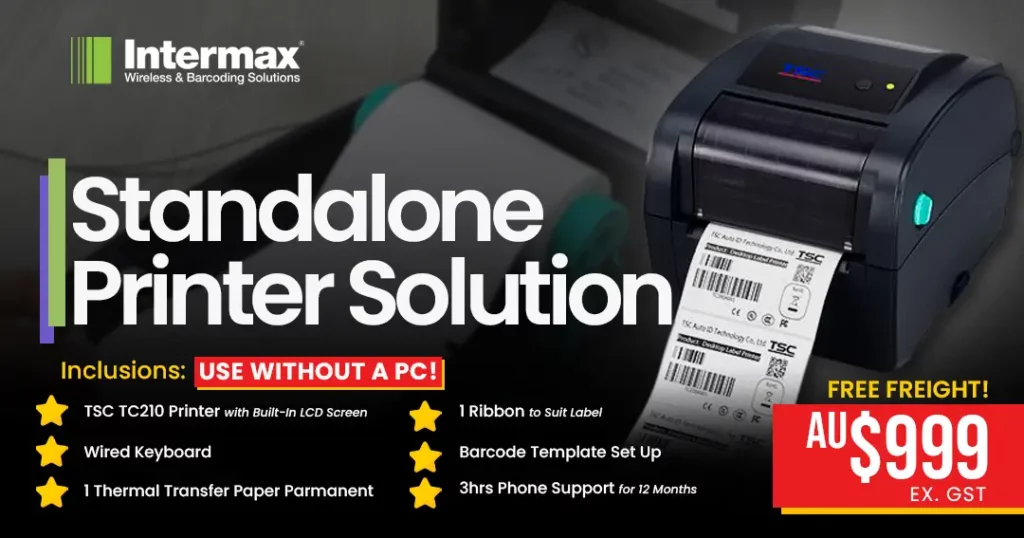
Standalone Printer Solution
Instant Labels, Zero PCs: Just Plug, Type, & Print.
Introducing the TSC TC210 Printer with Attached USB Keyboard: Standalone Printing
Forget about being tied to a computer. The TSC TC210 brings you the convenience of printing labels directly from a user-friendly printer equipped with its own USB keyboard. Whether you’re labeling products in retail, managing assets in a warehouse, or tracking patient details in healthcare, this printer is designed to make your life easier.
Inclusions
Price Starts at *AU$999

Why Choose the TSC TC210 Printer?
Your All-in-One Package
For just $999, get the TSC TC210 with its crisp LCD screen, plus a wireless HP 235 keyboard (mouse included but not necessary).
- Add on our durable thermal paper and ribbon, and you’re all set for any labeling task.
- Plus, enjoy 3 hours of phone support for a year and convenient shipping options.
Industries and Applications
How do you add new stock from the Seagull driver?
Please refer to HERE.
How do you adjust the print position?
Adjust print position by Diagnostic Tool. Please refer to HERE.
How do you adjust print position by Seagull driver?
Adjust print position by Seagull driver. Please refer to HERE.
How do you adjust the tear position in a BarTender?
How do you adjust the print position for the ESC emulation firmware?
Adjust the print position for the ESC emulation firmware. Please refer to HERE.
How do you cancel the DiagTool password?
Please refer to HERE.
How do you change speed and density in BarTender?
How do you change the "Control Prefix" code with the Diagnostic Tool?
Please refer to HERE.
How do you change the printer code page?
Please refer to HERE.
How do you download a BMP/PCX file into the printer?
Download BMP file to the printer by Diagnostic Tool. Please refer to HERE.
Hardware Specifications |
|
| Resolution | 203 dpi (8 dots/mm) |
| Print Method | Direct thermal/Thermal transfer |
| Display | Color LCD with buttons |
| Hardwire Connectivity | Ethernet
Serial RS-232 USB USB Host |
| Wireless Connectivity | Bluetooth
Wi-Fi with Bluetooth |
| Enterprise Printer Management | TSC Console |
| Type | Desktop |
| Max. Print Speed | Up to 6 ips (152 mm/s) |
| Max. Print Width | 4.25″ (108 mm) |
| Max. Print Length | 90″ (2,286 mm) |
| RAM | 64 MB SDRAM |
| Flash | 128 MB |
| Expandable Flash | SD card reader; up to 32 GB |
| Optional Cutter | Guillotine cutter (full-cut) |
Media Specifications |
|
| Internal Label Capacity | 5″ (127 mm) OD |
| Max. Media Width | 0.79″ – 4.4″ (20 – 112 mm) |
| Media Type | Continuous; Die-Cut; Black Mark; Fan-Fold; Notch |
| Max. Ribbon Length | 110 Meters |
| Ribbon Width | 1.57″ – 4.33″ (40 – 110 mm) |
| Media Core Diameter | 1.0″ – 1.5″ (25.4 – 38.1 mm) |
| Construction | Double-walled plastic |
| Programming Languages | TSPL-EZD |
- FAQ's
-
How do you add new stock from the Seagull driver?
Please refer to HERE.
How do you adjust the print position?
Adjust print position by Diagnostic Tool. Please refer to HERE.
How do you adjust print position by Seagull driver?
Adjust print position by Seagull driver. Please refer to HERE.
How do you adjust the tear position in a BarTender?
How do you adjust the print position for the ESC emulation firmware?
Adjust the print position for the ESC emulation firmware. Please refer to HERE.
How do you cancel the DiagTool password?
Please refer to HERE.
How do you change speed and density in BarTender?
How do you change the "Control Prefix" code with the Diagnostic Tool?
Please refer to HERE.
How do you change the printer code page?
Please refer to HERE.
How do you download a BMP/PCX file into the printer?
Download BMP file to the printer by Diagnostic Tool. Please refer to HERE.
- Specifications
-
Hardware Specifications
Resolution 203 dpi (8 dots/mm) Print Method Direct thermal/Thermal transfer Display Color LCD with buttons Hardwire Connectivity Ethernet Serial RS-232
USB
USB Host
Wireless Connectivity Bluetooth Wi-Fi with Bluetooth
Enterprise Printer Management TSC Console Type Desktop Max. Print Speed Up to 6 ips (152 mm/s) Max. Print Width 4.25″ (108 mm) Max. Print Length 90″ (2,286 mm) RAM 64 MB SDRAM Flash 128 MB Expandable Flash SD card reader; up to 32 GB Optional Cutter Guillotine cutter (full-cut) Media Specifications
Internal Label Capacity 5″ (127 mm) OD Max. Media Width 0.79″ – 4.4″ (20 – 112 mm) Media Type Continuous; Die-Cut; Black Mark; Fan-Fold; Notch Max. Ribbon Length 110 Meters Ribbon Width 1.57″ – 4.33″ (40 – 110 mm) Media Core Diameter 1.0″ – 1.5″ (25.4 – 38.1 mm) Construction Double-walled plastic Programming Languages TSPL-EZD
Experience the Freedom of the TSC TC210
Say goodbye to complicated setups and hello to straightforward, effective printing. The TSC TC210 is here to streamline your labeling process, making it faster and more reliable than ever before.
Ready to Make Labeling a Breeze?
For more details on how the TSC TC210 can transform your labeling tasks, click here to contact us. Whether you have questions or are ready to order, we’re here to help make printing as easy as it should be.