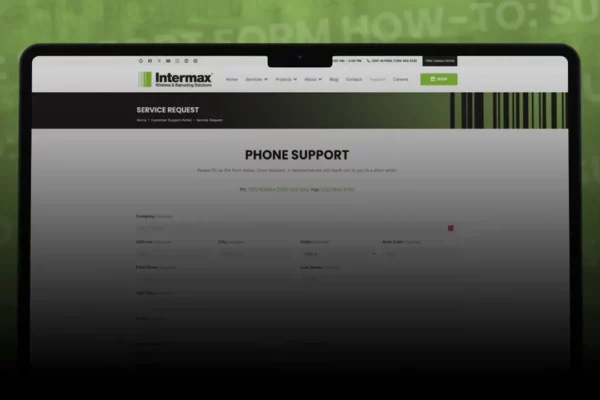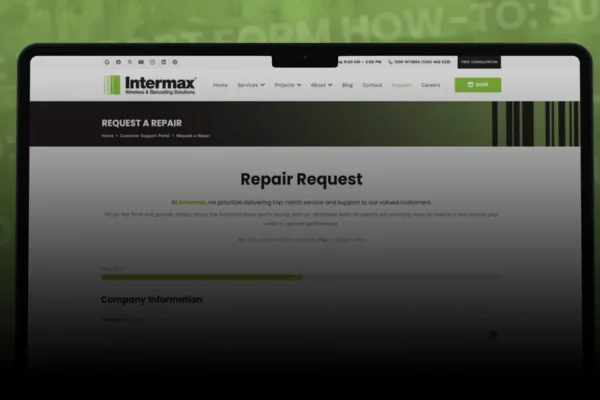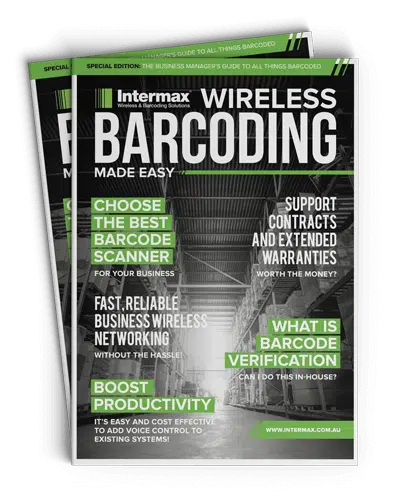How to Change Barcode Printer Modes: Direct Thermal or Transfer Mode?
Learn how to change the printer modes—thermal direct to thermal transfer—of your industrial barcode printer and vice-versa (ft. Zebra ZT411).
Ever feel like switching things up? In this video tutorial, we illuminate the seamless switch from thermal direct to thermal transfer mode on your industrial barcode printer.
Remember not to overlook this process, each printing method/printer mode has its own advantages and applications.
- Direct Thermal Printing does not require a ribbon, and uses heat-sensitive labels which darkens when exposed to heat.
- Thermal Transfer Printing, on the other hand, can be used in a wide range of media (from paper to synthetic labels), and relies on a ribbon to transfer ink into the label, creating permanent print.
Navigate this game-changing transition with ease, optimizing your print quality across diverse needs.