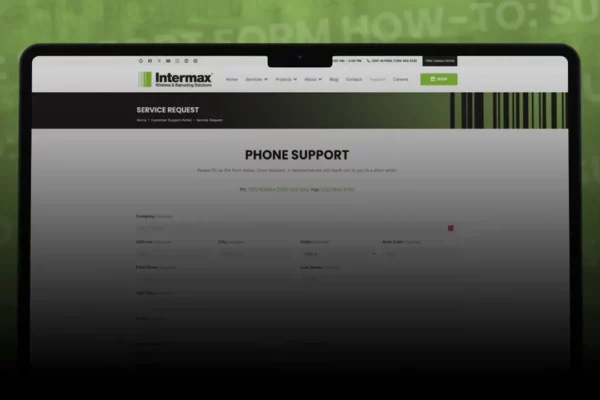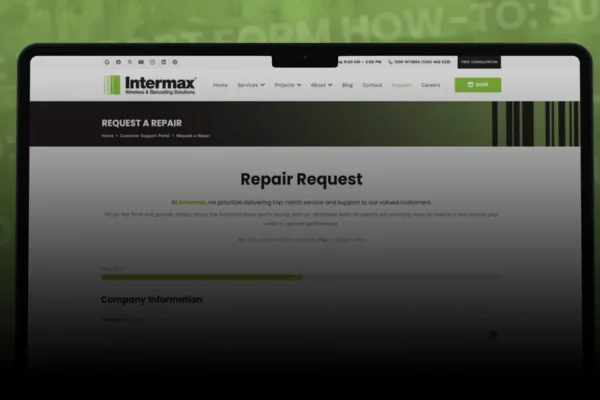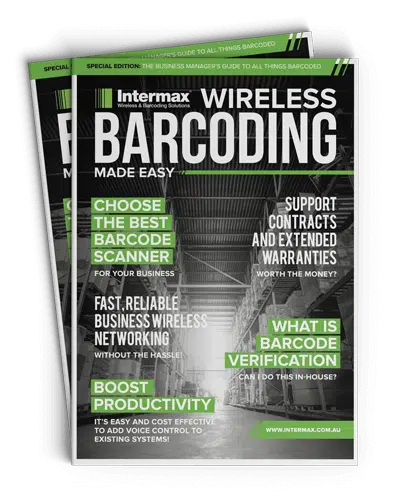How to Print Configuration Labels: Barcode Printer Tutorial
Learn how to print a configuration label with your industrial barcode printer in two methods (ft. Zebra ZT411).
Ever wonder about the magic behind your industrial barcode printer settings? Join us as we pull back the curtain on printing a configuration label. This essential video tutorial makes it a cinch, guiding you through each step with ease.
We’ll be covering two methods of printing a configuration label:
- Directly from the printer’s control panel; and
- Using the web interface.
Unearth the hidden gems of your printer’s capabilities and ensure your barcode prints are always on point.