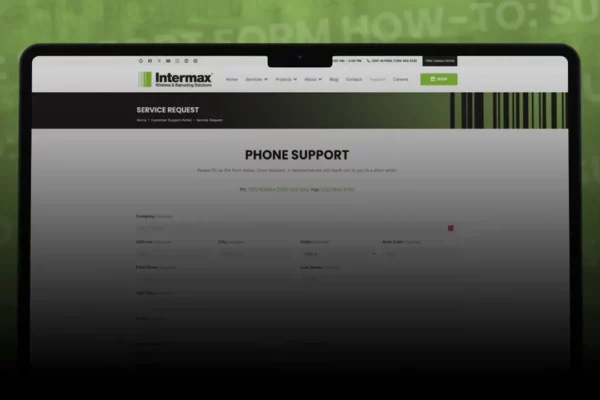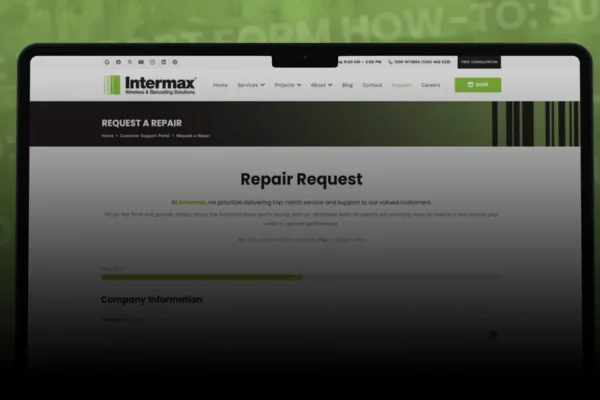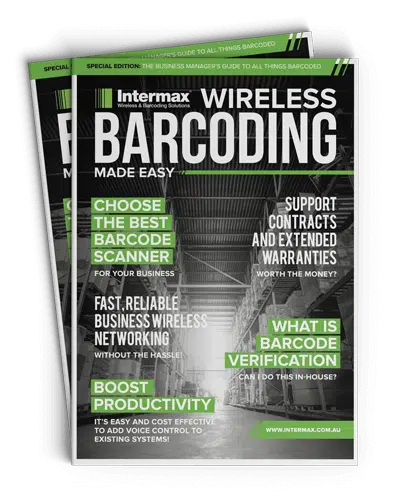How to Reset Your Barcode Printer to Factory Defaults
Learn how to reset your industrial barcode printer to factory defaults (ft. Zebra ZT411).
Ever feel like hitting the reset button? You may find a reset necessary to resolve software-related issues, clear custom settings or configuration–or simply want the printer in its original state.
Dive into our clear-cut tutorial on resetting your industrial barcode printer to its original glory. Let’s embrace a new beginning together and rejuvenate your printing prowess!