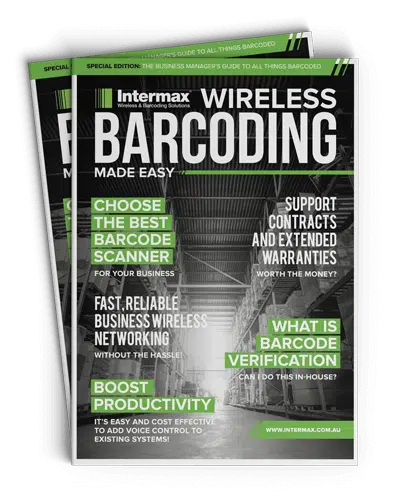A Guide to Touchscreens, Keypads, and Performance
As the cornerstone of modern inventory and data management, RF (Radio Frequency) Terminals stand as silent sentinels of efficiency and productivity. At Intermax, we recognize that selecting the right RF Terminal involves peering beneath the surface.
From processing prowess to touchscreen finesse, these devices are more than what they appear to be. Let’s delve into the nuances of touchscreens versus keypads, as well as the spectrum that spans from budget to high-end devices, to empower you with the knowledge needed for a wise investment in your operational success.
The Brain and Brawn: Processor Speed and Memory
Visual Clarity and Durability: Screen Resolution and Construction

The Interaction Spectrum: Touchscreens vs. Keypads
Touchscreens
Touchscreen technology represents a move towards versatility and ease of use. High-end touchscreens offer responsiveness and clarity, even under rough use or when wearing gloves. They typically feature more durable glass and better touch sensitivity.
Pros
Cons
Budget vs. High-End Touchscreens
Budget touch screens may be less responsive and can suffer from visibility issues under various lighting conditions. In contrast, premium touchscreens maintain performance with higher resolution and better sensitivity, crucial for intensive tasks and environments.

Keypads
Physical keypads offer a tactile experience that many users find reliable and fast for data entry, especially when wearing gloves or when tactile feedback is necessary for accuracy.
Pros
Cons
Where to be Cautious
When selecting between touch screens and keypads, consider the environment and the type of data entry required. For example, if users must enter data while wearing heavy gloves, a physical keypads or a high-end responsive touch screen would be necessary.
Scanner Performance: The Eye That Never Sleeps
The performance of the integrated scanner is paramount. From extra long range (10+ m) to standard range (1-2 m) – knowing where you intend to use the scanner is paramount to the right scanner selection.
High-end terminals effortlessly decode barcodes from various distances and conditions, while budget options may only perform well with clean, well-oriented barcodes.

The Right Terminal for Your Business
At Intermax, our goal is to demystify the process of choosing the right RF Terminal. We understand that whether it’s the sharpness of a screen, the resilience of a keypad, or the swiftness of a processor, every detail contributes to a symphony of productivity.
Let us help you orchestrate the perfect balance of features for a performance that elevates your business operations to new heights.