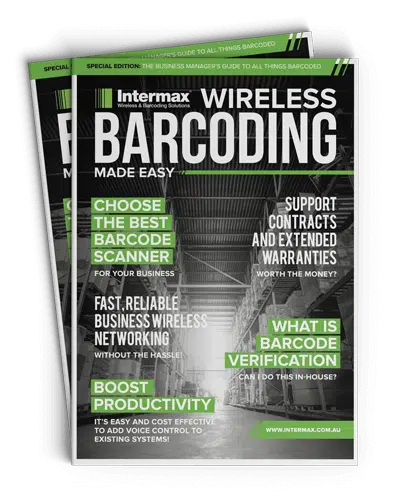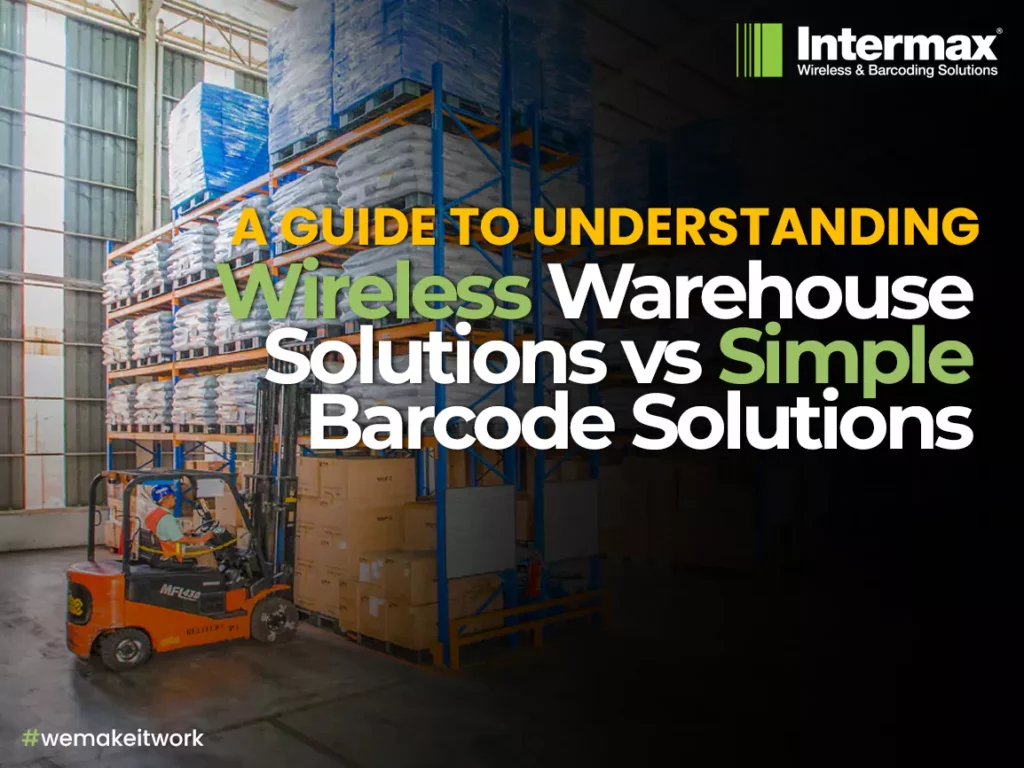
A Guide to Wireless Warehouse vs. Simple Barcode Scanners
Understanding the requirements of modern warehousing requires a grasp of the tools and technologies that optimize these operations. While basic barcode scanners play a pivotal role, they are just a fragment of the entire system.
Below, we'll explore the difference between simple barcode scanners connected to a PC and an advanced RF Terminal installation.

Simple Barcode Scanners Connected to a PC
Barcode Scanners are devices that can read printed barcodes and transmit the data to a connected PC.
Components & Features:

Full RF Terminal Installation (Wireless Warehouse Solution)
An RF Terminal Installation is a comprehensive wireless system that facilitates data communication between mobile devices and centralized systems.
Components & Features:

Key Differences
While both barcode scanners and RF terminals offer their unique advantages, the choice between them primarily depends on the scale, complexity, and specific requirements of the warehousing operation in question.
Consider factors such as integration needs, mobility requirements, and the overall scale of the operation before deciding on the right solution.