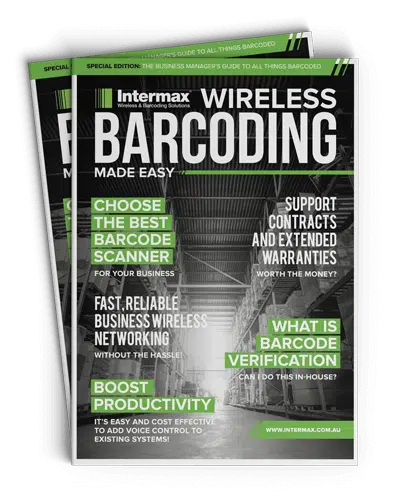Great WiFi Coverage—What’s Required?
For over twenty years, we’ve been installing WiFi in businesses and warehouses, and we have fixed as many as we have installed—why did so many go wrong?
Firstly, going out and buying a few Access Points (APs) from your local office supply store, then hanging them at random locations is not the best way to start—unfortunately, that’s exactly how many sites do start—and there is a better way!
Things to Consider:
- Conduct a WiFi Site Survey. A WIFI survey is completed using a powerful tool that analyses the frequencies within the site and plans a detailed layout for complete coverage. Without a WiFi site survey, you won’t be aware of signals currently present in your area from neighboring WiFi installs—these can affect your configuration. It also tells you howe may APs are required, theri location and selects the right channels to minimise interference, which is essential from the start.
- Impact of Walls & other Obstacles. Understanding the impact of shelving, walls, and existing external signals must be considered in the design to ensure there are no black spots (dead signal areas).
- Invest in Enterprise-Grade Hardware. Mounting domestic AP’s under a tin warehouse roof can be a disaster, subjecting devices to extreme temperatures they’re not designed to handle—most enterprise APs are built for this and can handle 70°C temperatures.
- Roaming Support. When installing multiple APs, you’ll want to ensure that they allow roaming: where a device can move freely under the coverage area and the connection moves from AP to AP with the device. Failure to roam freely will cause disconnections or delays, and will greatly affect users’ experience.
- Implement Redundancy. While having good quality hardware is critical, having a level of redundancy in your WiFi design allows a better level of load sharing and ensures that you continue operation even if an AP fails. Thinking about where most devices will be used and sharing the load in the design will make a world of difference in the performance.
- Antenna Configuration. Having the right transmission strength and pattern is largely based on the types of antennas and configuration used on your AP. If you want a long narrow field, you may need a directional antenna. If you want a wide radius, then a dipole may suit better. Likewise the decibel (DB) gain of the antenna will also affect range and signal. Getting the right design will ensure all is great from day one!
Having great WiFi coverage in your business or warehouse requires careful planning and design. Working with experts can help you achieve optimal coverage and ensure that your system meets your business’s needs the first time – saving you trouble, time and money!.