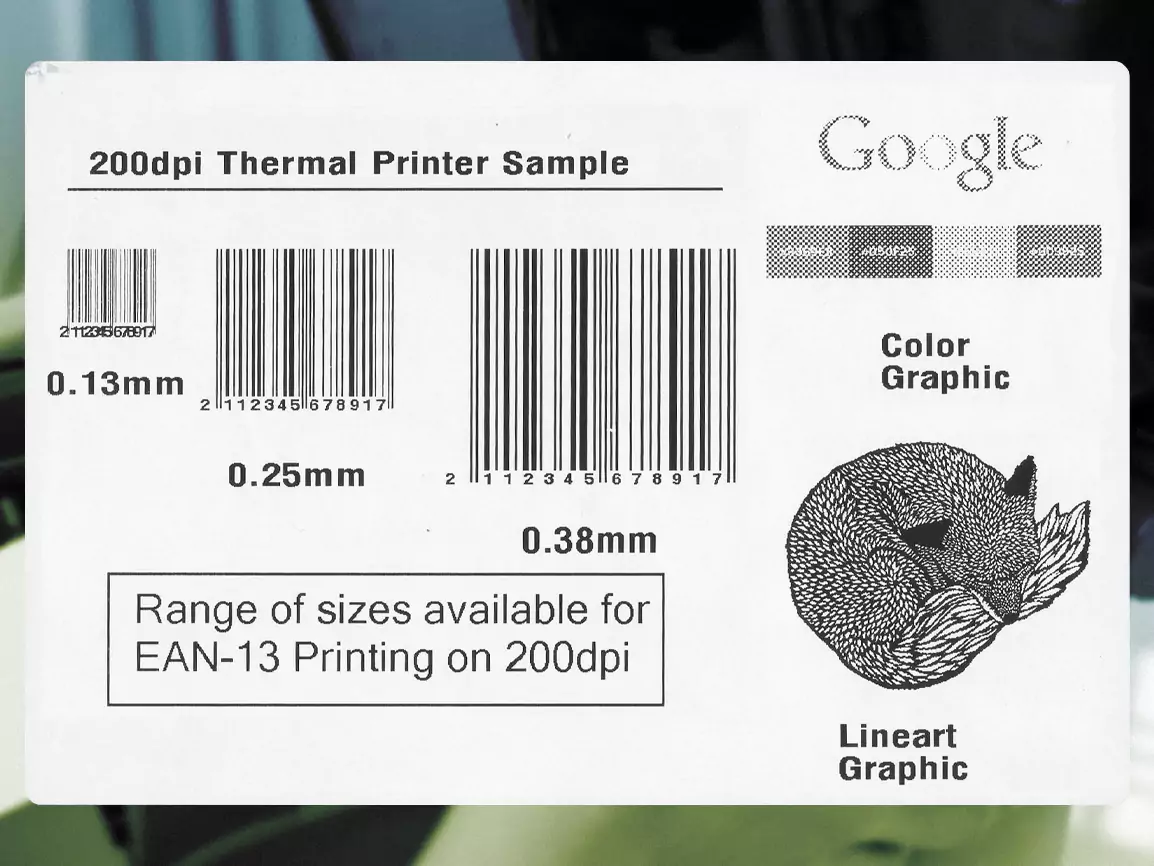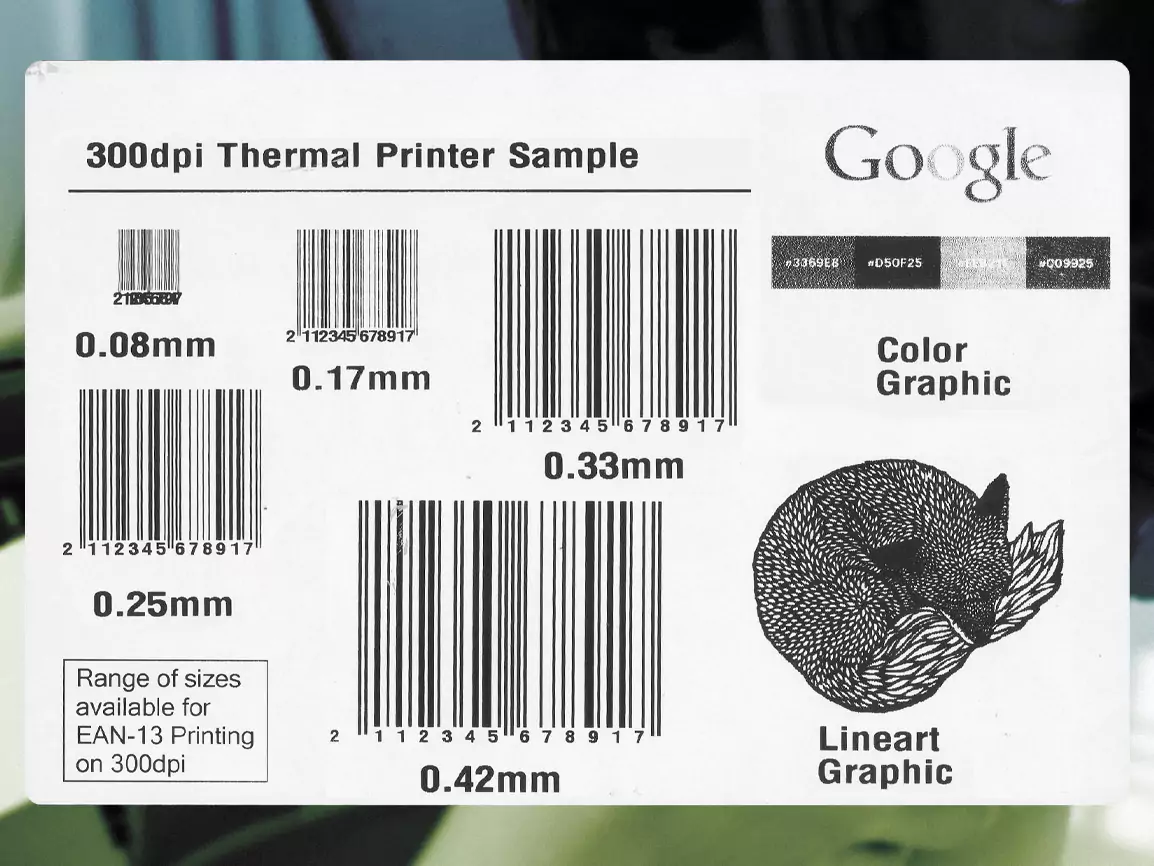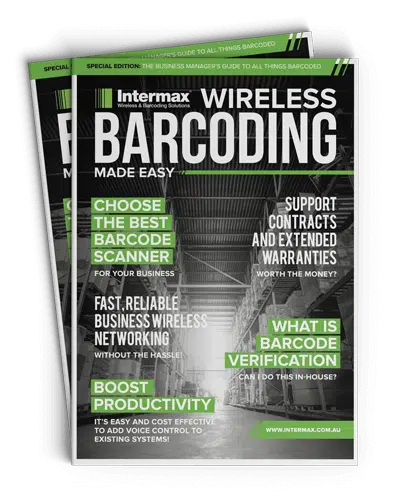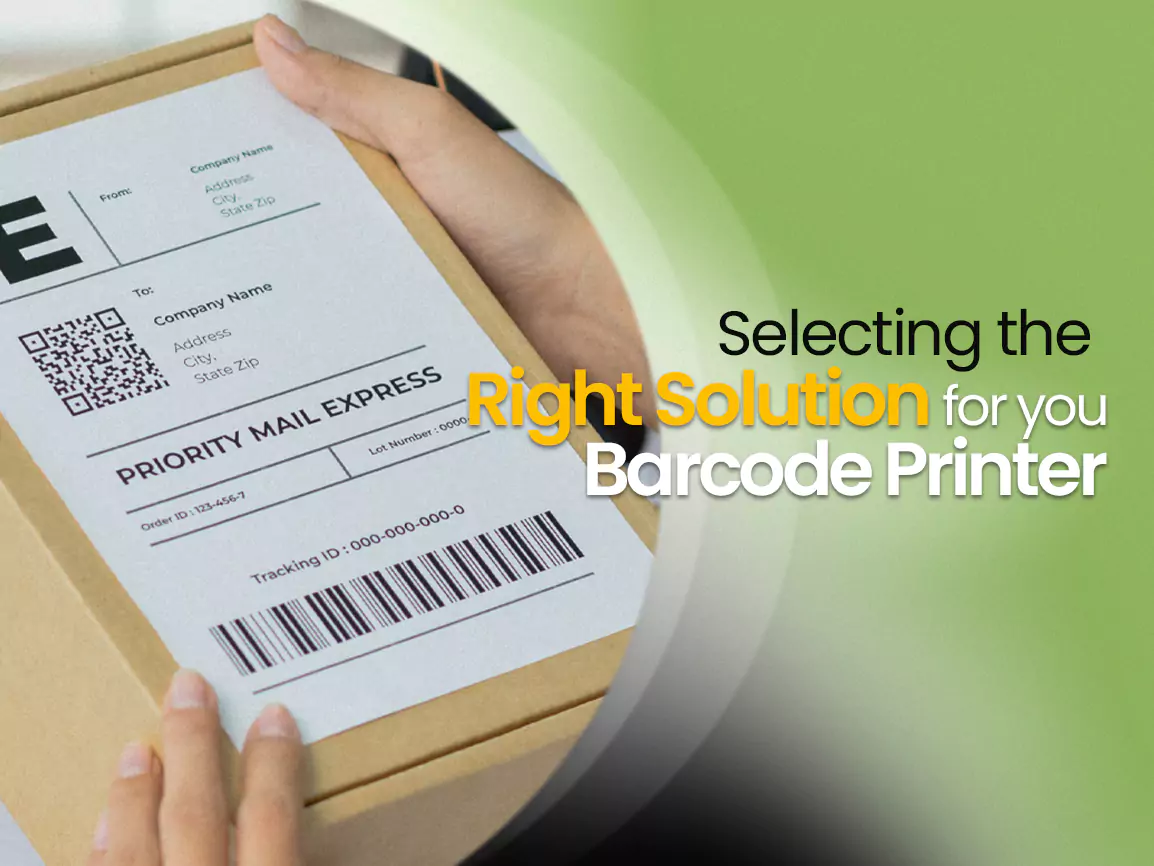
Selecting the Right Resolution for Your Barcode Printer
When embarking on the journey to purchase a barcode printer, one of the pivotal decisions you’ll encounter is choosing the appropriate resolution for your specific needs. DPI or dots per inch, is not just a number on a spec sheet—it’s an integral component that determines how well your barcode printer will perform in your particular setting.
Let’s dive into the world of DPI to ensure that when you select a printer from Intermax, it’s as finely tuned to your requirements as a compass guiding a ship.
Understanding DPI in Barcode Printers
DPI quantifies how many individual dots a printer can produce within a linear inch. The more dots, the higher the potential for detail in the printed image or barcode.
Here’s a breakdown of what each DPI level offered by Intermax printers can deliver:
200 DPI: The Efficient Standard
A 200 DPI printer is the workhorse of barcode generation. It’s designed for straightforward applications where the detail is not the leading character.
300 DPI: The Detailed Performer
A step up—the 300 DPI printer provides a middle ground where clarity begins to harmonize with cost.
600 DPI: The Maestro of Detail
For the connoisseurs of clarity—the 600 DPI printer is like an artist’s fine brush, capturing every nuance.
Intermax’s selection of barcode printers offers a range of DPI options to cater your business needs. Whether you’re using a 200 DPI or a 600 DPI printer, we’re here to ensure your business operates with the utmost quality and efficiency.