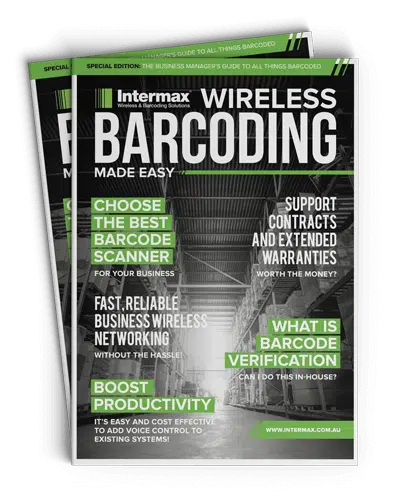Simplifying Barcode Scanners: Finding Your Perfect Match
When it comes to barcode scanners, navigating through the various types available in the market is like finding your way through a labyrinth.
But worry not! Much like matching a key to a lock, finding the perfect scanner for your needs can be straightforward when the fog of confusion is lifted. Let’s demystify the types of barcode scanners and their ideal uses.
we’ll delve into the myriad interfaces that connect these devices to the rest of the digital world

Decoding the Barcode Scanners

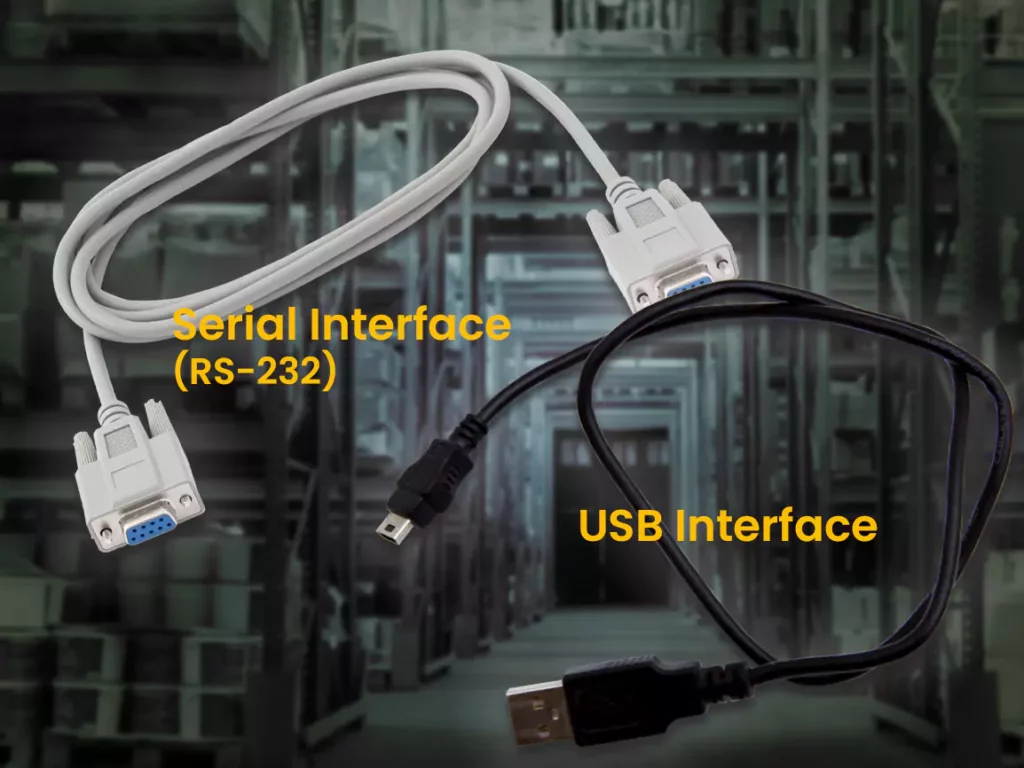
Understanding Scanner Interfaces
Once you’ve selected the right type of scanner, you need to ensure it can communicate effectively with your existing systems.
Here’s where interfaces come into play.
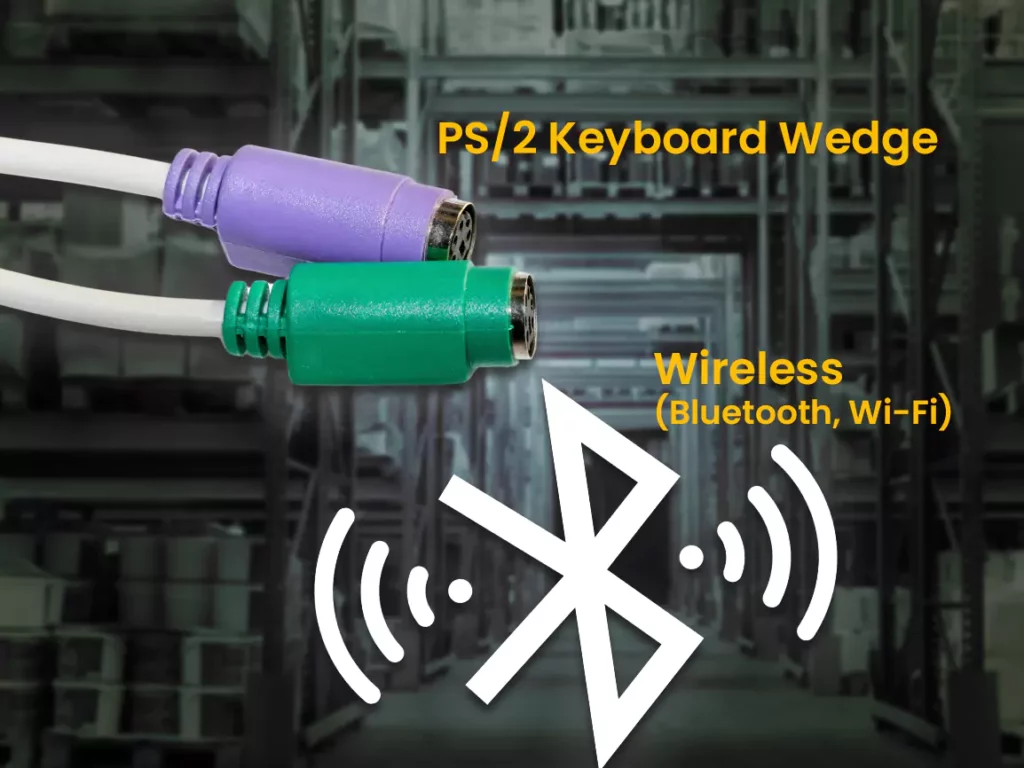
Whether you are a retail giant, a bustling hospital, or a gritty industrial operation, there is a barcode scanner built for your needs, and an interface designed to integrate seamlessly with your workflow.
By understanding the strengths and ideal environments for each type of scanner and interface, you can optimize your operations, ensure accuracy in tracking and transactions, and keep the data flowing smoothly through your organizational veins.