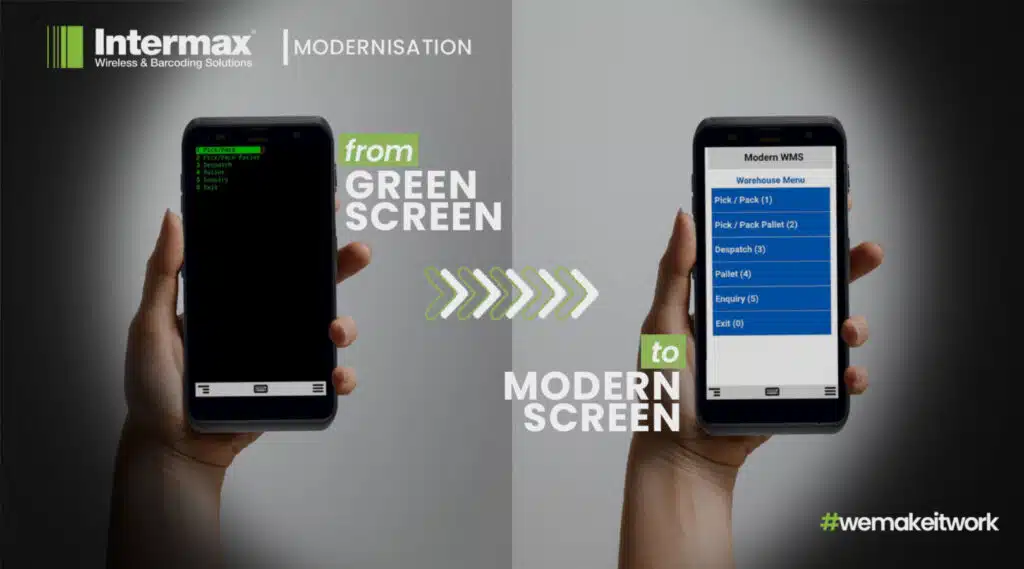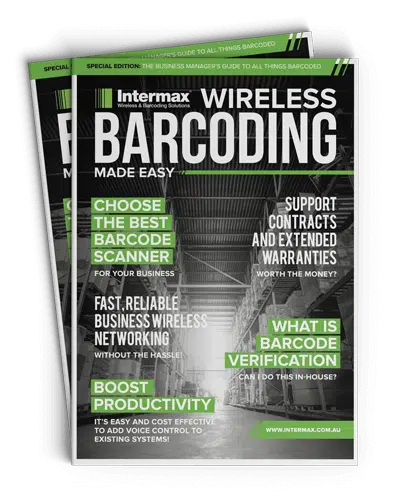What’s The Difference Between My Current Warehouse Scanner And A New Android Warehouse Device?
With the end of Windows Mobile/CE in January 2020, many companies using these Windows devices such as Warehouse and Logistic companies are confused with the replacement strategy going forward.
Firstly, many of the common Android Terminals look like Smart Phone’s – no keypads, no pistol grips, and only equipped with a touch screen. This can leave you wondering – how is my WMS (Warehouse Management System) going to work on that?!

Yes, there’s no doubt that your bulky pistol gripped, keyboard Terminal looks nothing like a new Android unit – unless you have chosen one of the few that have been made in the same form factor – but is this the right way to go?
I mean, something must be driving the new units to all look like smartphones – what’s with that?
So, let’s break down the WHY!
So how do we get our WMS (Warehouse Management system) to run at its best on one of these “smartphone” looking devices – I mean, we need the keyboard, don’t we? In short, the answer is NO you Don’t!
Using Velocity (the replacement for Wavelink) you get an amazing new feature built-in; it’s called Modernization and it’s included in Velocity, and it will change the way you do things for the better!
By creating simple graphic screens with touch buttons to replace your old “Green Screen” emulation – you get a super-easy improved way to use your WMS that greatly speeds up not only the way you use your WMS but in training new staff and general productivity!